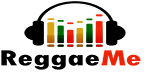Download Section
1 - From home page site navigation or Navigation bar - Click on
Downloads
2 - Select from section inwhich you want to add music (eg. albums, New Dancehall)
3 - At the top left or bottom left click on Add New File
4 - select a share site to upload your music to (eg Mediafire, box.net)
5 - type a title, Author (label/Producer) and tracklist within the body of the area
6 - Very your adding the file to the right category
7 - Click Add File at the bottom right of the page
Forum Section
1 - From home page site navigation or Navigation bar - Click on Music Forum
2 - Select from section inwhich you want to add music (eg. albums)
3 - Select the category within the section inwhich you want to add to
4 - At the top left or bottom left click on New Thread Tab
5 - select a share site to upload your music to (eg Mediafire Sendspace,Rapidshare)
6 - type a title and tracklist within the body of the thread
7 - Choose a icon or smilies
8 - Click preview or submit new thread
1 - From home page site navigation or Navigation bar - Click on
Downloads
2 - Select from section inwhich you want to add music (eg. albums, New Dancehall)
3 - At the top left or bottom left click on Add New File
4 - select a share site to upload your music to (eg Mediafire, box.net)
5 - type a title, Author (label/Producer) and tracklist within the body of the area
6 - Very your adding the file to the right category
7 - Click Add File at the bottom right of the page
Forum Section
1 - From home page site navigation or Navigation bar - Click on Music Forum
2 - Select from section inwhich you want to add music (eg. albums)
3 - Select the category within the section inwhich you want to add to
4 - At the top left or bottom left click on New Thread Tab
5 - select a share site to upload your music to (eg Mediafire Sendspace,Rapidshare)
6 - type a title and tracklist within the body of the thread
7 - Choose a icon or smilies
8 - Click preview or submit new thread